Website Speed An Important Strategy
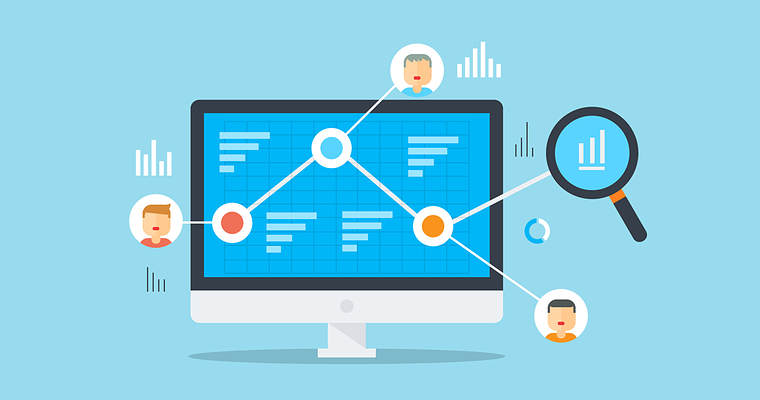
For a while now Google has been upfront with all webmasters that the speed that your web presence loads can affect its visibility. So, all SEO strategies should include a plan to keep their website loading fast. Some thoughts from Mark Flanighan
This has been compounded by the arrival of “Mobile First”, Google’s plan to measure metric including speed on the mobile version.
Check Your Speed on Mobile Version
When the Google algorithm moved over to mobile first many webmasters got cough out. Juts because their website adapted to the smaller screens used in mobile devices, did not mean the download speed would remain the same. In fact, most mobile versions, download considerably slower than the desktop equivalent. This sometime due to the extra coding or JavaScript that creates menus and design features.
So, a technical SEO strategy, is to make mobile download speeds are tested regularly and the appropriate steps put in place to make them faster, at least over 60% and ideally over 90%.
Using WordPress and Page Builders
WordPress is inherently quite quick, although may not be as quick as a hard coded bespoke site. But when templates are used and the basis of looks alone, this can considerable slow a website down. And often a webmaster will not know it is slow until at least work has been finished.
What compounds slow templates are the page builders we use to build the WordPress sites. Most notably is “Elementor”, great for designing, but it adds a huge amount of extra code to the process, in many cases can slow down a site by 30%.
A good web builder strategy for better SEO, is to know what templates load fast, in most cases these are no the free ones. Then what elements can be used using a page builder such as Elementor?
Online Speed Test Websites
The two most notably websites to check your download are “Page Speed Insights” which is linked from your “Google Search Console” and GTX Metrics, totally independent.
As it appears Google uses their own Page Speed Insights information, this should be the starting point to measure your website’s speed. But often GTX Metrics gives you more data to work on improve it.
When it comes to WordPress there are many plug ins you can uses to cache pages and reduce some of the code within. Some are free some cost a little, notably “WP Rocket” which has various setting to help speed up your site.
You can use a Content Delivery Network (CDN) such as Cloudflare, to speed it up again. But experience shows that there is only such much speed can be acquired without re-coding or using WordPress different plugins.
There is a strong message here, make sure to uses the right template from the start and save much time with the technical SEO afterwards. For all SEO strategists out there, a more technical approach to better rankings is here, so much for the old “make the best site you can and let Google work out everything else
Speed Affects Metrics And Customer Satisfaction
We have talked about speed only from a SEO perspective, but it also directly relates to your customers. If a visitor must wait for a page to load, changes are they will bounce back and look up someone else.
Faster speed helps to lower bounce rates, increase retention time, and improve conversion rates, all good more making more money. And ironically better metrics, means better rankings, so there are two wins from Google if you strategize for faster web speeds.
